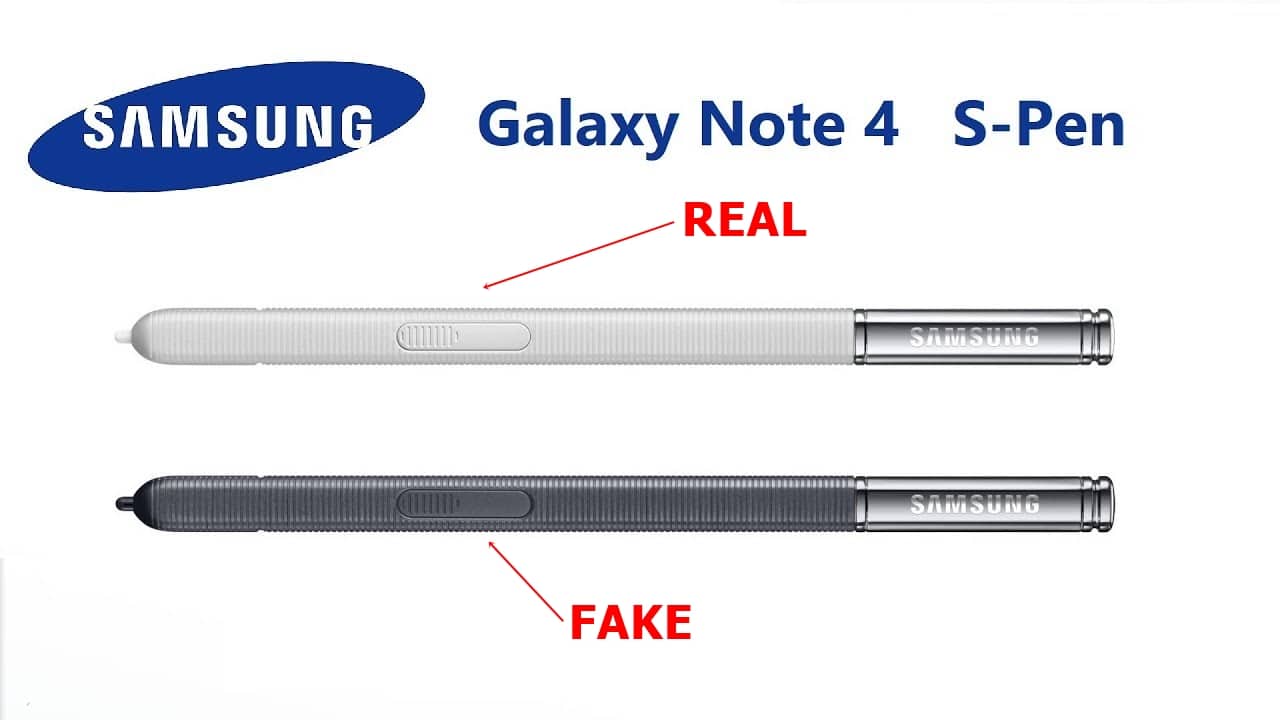The S-Pen may not work properly with a Galaxy Note 9 that you bought on the secondary market. In order to provide a smooth user experience, this article explores the problems caused by counterfeit S-Pens, how to spot them, and possible solutions.
Telling Real from Fake S-Pens by Their Button SizeIn comparison to the real Note 9, the counterfeit S-Pen usually has a bigger side button. This seemingly small distinction can help you tell the two apart.
The “Samsung” text color and fontLooking closely at the “Samsung” writing on the pen’s end could indicate discrepancies. False S-Pens might differ from the real thing in terms of color intensity and font style.
The eraser end of a genuine Note 9 S-Pen will include a 12-digit serial number. Any discrepancy or missing information in this serial number can be a red flag for fake goods.
Hands-On Experience with Fake S-PensAfter buying my S-Pen from an internet marketplace, I had connectivity problems using it on my Galaxy Note 9.
I suspected it was a counterfeit S-Pen since it wouldn’t connect to my device, even though the vendor had assured me it was legitimate.
I am fixing issues and solving problems.I voiced my concerns to the seller and they agreed to send me a replacement S-Pen after
I exhausted different troubleshooting methods without result. I had my suspicions that I had received a counterfeit device, but when I tested the replacement, the S-Pen was linked to my Note 9 without a hitch.
The reliability of fake S-Pens is a crucial consideration.Fake S-Pens are great for simple drawing and writing, but they don’t work with Bluetooth. Counterfeit pens will do if you don’t really need Bluetooth-enabled functions like music playback or remote shutter control.
In summary, if you want your S-Pen to work as intended, you need to be able to tell the difference between real and fake ones. Users can minimize compatibility concerns by noticing important variations such as button size, text font, color, and serial numbers. Just keep in mind that while fake S-Pens do work, they don’t have the Bluetooth capabilities that are necessary for more complex features.
FAQs
How can I determine if my S-Pen is counterfeit? Inspecting aspects like button size, “Samsung” text font/color, and serial number can help identify counterfeit S-Pens.
What should I do if my S-Pen doesn’t connect to my Note 9? If experiencing connectivity issues, consider contacting the seller for a replacement or purchase an authentic S-Pen from reputable sources.
Are there any drawbacks to using a counterfeit S-Pen? Counterfeit S-Pens lack Bluetooth functionality, limiting access to advanced features like remote control capabilities.
Can I still use a counterfeit S-Pen for basic tasks like writing and drawing? Yes, counterfeit S-Pens perform adequately for basic writing and drawing tasks but lack Bluetooth-enabled functionalities.
Where can I find authentic replacement S-Pens for my Note 9? Authentic replacement S-Pens can be purchased from authorized retailers or directly from Samsung’s official website.
What should I do if I accidentally purchased a counterfeit S-Pen? Contact the seller to address the issue, and consider purchasing an authentic replacement from a trusted source.
Ensure to verify the authenticity of the S-Pen before making any purchases to avoid compatibility issues and maximize your device’s functionality.