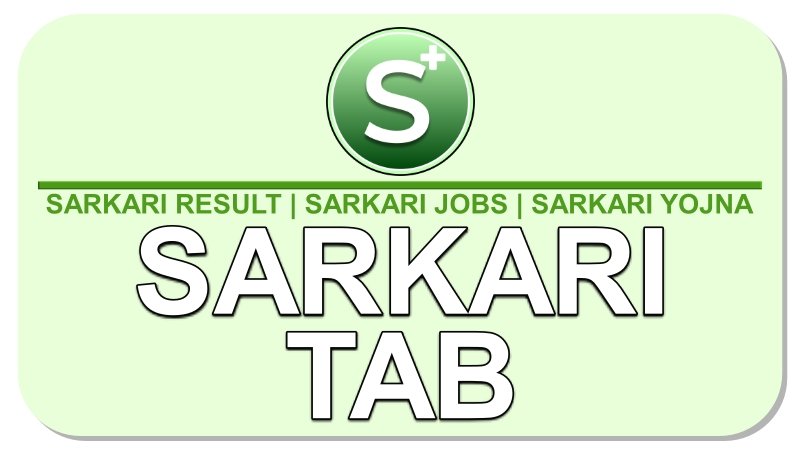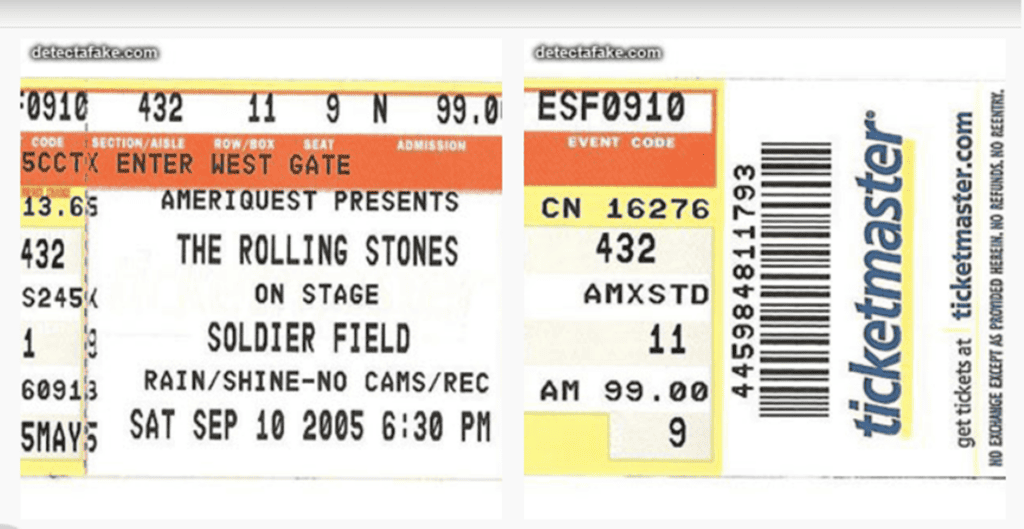Are you afraid that your brand-new iPhone 15 Pro Max is not real? Because fake goods are becoming more common, it’s important to know how to tell the difference between a real iPhone and a fake one. Let us walk you through some easy checks that will help you figure out if your device is real.
1. Do Not Check the Serial Number

A lot of people say that you should check the serial number on Apple’s website to make sure your iPhone is real. This method isn’t foolproof, though, because fake iPhones often use real serial numbers. Instead, pay attention to checking out features that are only found on real iPhones.
2. Check your Apple ID account

Open the App Store on your iPhone to begin. You should be able to see your profile picture in the upper right corner if your device is real. To get to your Apple ID account, tap on it. Sign up for one if you haven’t already. Then, use the same login information to try to get into the official Apple ID website. It’s likely that your iPhone is fake if you have any problems, like being asked to use a Google account.
3. Look at the apps that are already installed:

Real iPhones have special apps like GarageBand, iMovie, Keynote, Numbers, and Pages already installed. Real iPhones are the only ones that can get these apps; fake iPhones can’t get them. To make sure it’s real, open these apps on your iPhone and make sure they work right.
4.Check out how FaceTime works 
On your iPhone, go to the settings menu and look for the FaceTime option. If you need to, sign in with your Apple ID and start a FaceTime call with someone. Fake iPhones can receive FaceTime calls, but they can’t make them. You can probably be sure that your iPhone is real if you can make a FaceTime call.
5. Get an expert’s opinion:
If you’re still not sure if your iPhone is real, ask a friend or family member who knows a lot about Apple products to help you. They can look at your device and give you useful advice based on what they know.
6. Physical Examination:

Look at your iPhone’s screen and back panel, among other parts. When compared to real iPhones, fake ones often don’t feel as well put together. Look for differences in how the device looks and feels. This could be a sign that it is real.
7. Get help from Apple:
You can contact Apple support for more help if you’re still not sure. It’s best not to share the serial number because fake devices may have real ones. Instead, you could send pictures of your device so that it can be looked at.
To spot a fake iPhone, you need to pay close attention to details and know how to spot real Apple products. By following the steps in this article, you can be more sure that your iPhone 15 Pro Max is real. Remember that it is always safer to buy from official stores so that you don’t fall for fake scams.