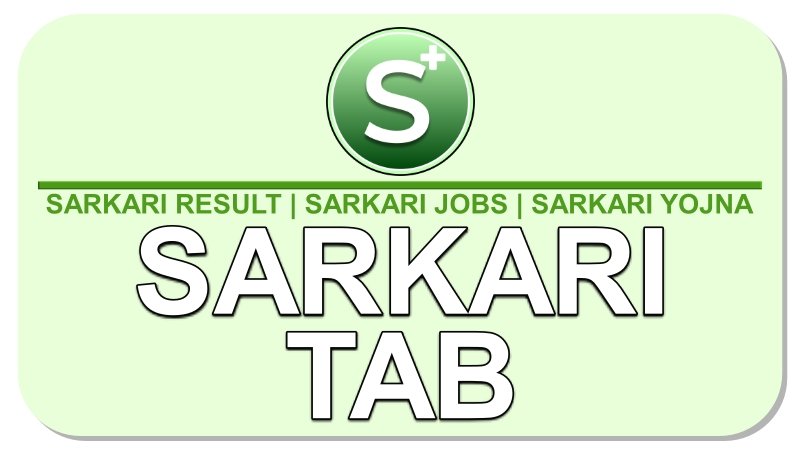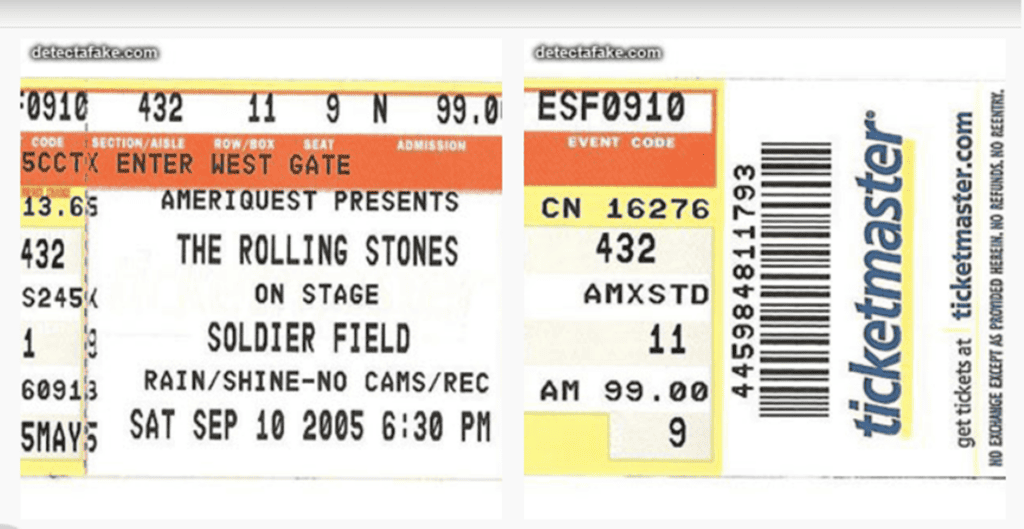How to detect fake Samsung Galaxy Note
| Step | Description |
|---|---|
| 1 | Check for the presence of the S-Pen and its recess port |
| 2 | Examine the distance between the screen and home button |
| 3 | Verify screen width in relation to the tablet’s edges |
| 4 | Inspect the battery for the “Samsung” label |
| 5 | Look for the “UL” label on the power supply |
| 6 | Confirm available options through the device settings |
In the vast landscape of tablets, Samsung Galaxy Notes stands as a beacon of popularity. However, with great popularity comes the inevitable shadow of imitation. Unscrupulous manufacturers have been churning out fake Galaxy Notes that, at first glance, could fool even the most discerning eyes. To navigate this sea of replicas in places like Thailand, where they’ve been spotted, let’s unveil the key differences that separate the authentic Samsung Galaxy Notes from their deceptive counterparts.
Spotting the Genuine Galaxy Note:
S-Pen Presence: Begin your scrutiny with the S-Pen, a distinctive feature of the Galaxy Note series. Authentically, it elegantly slides out from the bottom of the tablet. If your tablet lacks the S-Pen, don’t panic; it could still be genuine as long as it has the designated port for the pen to nestle into.
Example: Imagine buying a car without a key—questionable, right? The S-Pen is the key to the Galaxy Note experience.
Screen-to-Button Proximity: Shift your gaze to the space between the screen and the home button. On a legitimate Galaxy Note, the proximity is tight, creating a seamless look. Conversely, a fake tablet often betrays itself with a noticeably larger distance.
Example: Think of it like arranging furniture; a well-designed space feels harmonious.
Screen Width Consistency: Extend your scrutiny to the overall width of the screen in relation to the tablet’s edges. Authentic Galaxy Notes maintain a balanced width, while counterfeits may exhibit a disproportionate gap.

Example: Picture framing a photo; balance is key to a visually pleasing result.
Battery Authentication: For a deeper dive, remove the battery and inspect the label for the word “Samsung.” Its absence is a red flag indicating a counterfeit tablet.
Example: It’s akin to checking a product label for a reputable brand—it should be present and clear.
UL Label on Power Supply: Counterfeiters often overlook the small details, such as the “UL” label on the power supply. Authentic Galaxy Notes include this detail, serving as a subtle but crucial marker of authenticity.
Example: Like checking for certifications when buying electronics; it ensures safety and quality.
Navigating Options: Lastly, explore the available options through the device settings. Whether through the menu bar or the main screen, the settings menu should reveal a specific set of options that align with the authentic Galaxy Note experience.
Example: Think of it as exploring a menu in a restaurant; genuine options define the true offering.
Conclusion: Trusting Your Instincts
When seeking a Samsung Galaxy Note, the journey involves more than aesthetics; it’s about ensuring an authentic and satisfying user experience. From the S-Pen’s presence to the intricacies of screen proportions, each step unravels the story of legitimacy. In a market where replicas lurk, trust your instincts and the nuanced details to secure the genuine Galaxy Note experience.
Frequently Asked Questions:
Q: Is the absence of the S-Pen an immediate indicator of a fake Galaxy Note? A: Not necessarily. Some authentic Galaxy Notes may lack the S-Pen, but they should have the designated port for it.
Q: Why does the distance between the screen and home button matter? A: The proximity on authentic Galaxy Notes creates a seamless design. A noticeably larger gap may indicate a counterfeit.
Q: Can fake tablets replicate all available options in the settings menu? A: While some features may be imitated, inconsistencies or missing options could signal a fake.
Q: Is the “UL” label crucial for the tablet’s performance? A: The “UL” label ensures compliance with safety standards. Its absence doesn’t directly impact performance but may hint at a counterfeit.
Q: Can the battery label be obscured by design, making “Samsung” hard to see? A: While design variations exist, a clear and present “Samsung” label is a hallmark of authenticity.