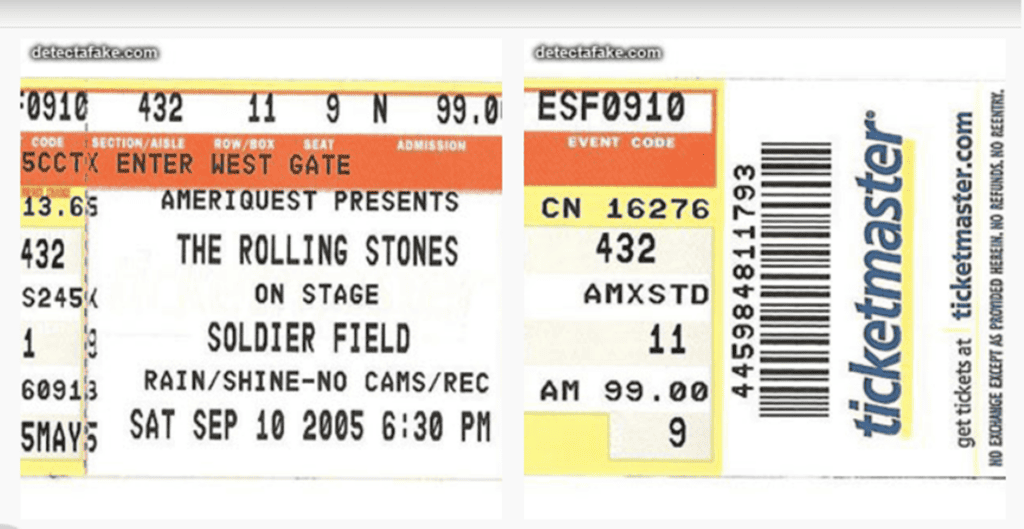How to detect fake Beats by Dr Dre Headphones?
How to Verify the Authenticity of Your Apple iPod Touch
Step 1: Check for the Apple Logo
- Begin by examining the back of your iPod for the iconic Apple logo. Ensure it is prominently displayed and easily visible from various angles and lighting conditions. Counterfeit devices often lack the precision and clarity of the genuine Apple logo.
Step 2: Examine Screen Quality
- Assess the screen quality of your iPod. Genuine Apple devices boast a high-resolution, clear display without any pixelation. Counterfeit models may exhibit lower screen quality, affecting the overall visual experience.
Step 3: Confirm Installed Apps
- Verify the presence of the originally installed apps on your iPod. Navigate through FaceTime, Calendar, Photos, Camera, Videos, Maps, Weather, Passbook, Notes, Reminders, Clock, Stocks, Newsstand, iTunes, App Store, Game Center, Settings, Messages, Mail, Safari, and Music. Ensure all app names are spelled correctly, as discrepancies may signal a counterfeit device.
Step 4: Connect to iTunes
- Connect your iPod to iTunes to assess its compatibility and recognition. A genuine iPod should seamlessly integrate with iTunes, displaying device information. If iTunes fails to recognize your iPod or prompts errors during connection, it could be an indication of a counterfeit device.
Step 5: Check Serial Number on the iPod
- Access your iPod’s settings by navigating to “Settings,” then selecting “General,” and finally clicking on “About.” Retrieve the device’s serial number. To further authenticate your iPod, visit the official Apple website and enter the serial number into the verification tool. This step ensures that your iPod is a legitimate Apple product.
Frequently Asked Questions (FAQs)
Why is the Apple logo important when checking for an authentic iPod?
- The Apple logo serves as a hallmark of authenticity on genuine Apple devices, providing a visual identifier for users. Counterfeit devices often lack the precision and quality of the authentic logo.
What should be observed when examining the screen quality of an iPod?
- Authentic iPods are known for their high-quality, clear displays without any pixelation. Subpar screen quality may be indicative of a counterfeit device.
Why is it important to check for the presence of specific apps on the iPod?
- Genuine iPods come pre-loaded with a specific set of applications. Confirming the presence and correct spelling of these apps is crucial in identifying authentic devices.
What does it mean if iTunes does not recognize the iPod?
- If iTunes fails to recognize your iPod or encounters errors during the connection process, it may suggest that the device is not authentic. Genuine Apple devices seamlessly integrate with iTunes.
How can the iPod’s serial number be used to verify its authenticity?
- Access the iPod’s serial number through the device settings and use it to verify authenticity on the Apple website. This step adds an extra layer of assurance that your iPod is a genuine Apple product.