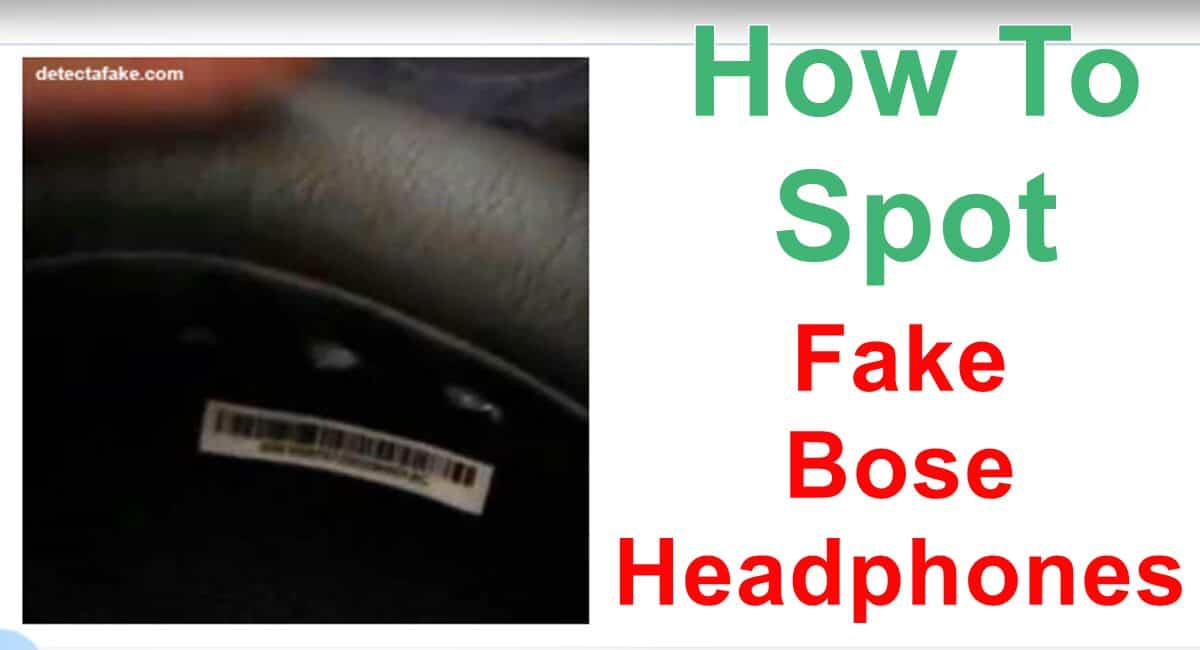How to detect fake BOSE Headphones
| Step | Inspection Point | Genuine Bose Headphones | Counterfeit Warning Signs |
|---|---|---|---|
| 1 | Middle Body Seam | Seamless construction | Visible seam in manufacturing |
| 2 | “R” & “L” Label Feel | Smooth, precise feel | Rough texture, catches on skin |
| 3 | Headphone Expansion | No gap when fully contracted | Gaps when closed – indicating fakes |
| 4 | Serial Number Analysis | Matches month and day, valid range | Invalid day (beyond 001-365), verify with Bose Customer Support |
| 5 | Box Serial Number Match | Matches serial number under the cup | Mismatch or missing serial numbers |
| 6 | Apple Product Compatibility | Proper functioning of volume controls | Malfunctioning buttons indicate fakes |
How to detect fake BOSE Headphones: In the dynamic world of audio technology, Bose has carved a niche for itself, delivering unparalleled sound quality. However, the rise of counterfeit Bose products in the market poses a threat to consumers seeking genuine auditory experiences. In this guide, we will equip you with the knowledge to distinguish authentic Bose headphones from their deceptive counterparts.
Ensuring Authenticity: A Step-by-Step Guide
Step 1: Middle Body Inspection
Take a close look at the middle part of the headphones. Authentic Bose headphones feature a seamless construction, lacking any visible seams from manufacturing.
Step 2: “R” & “L” Label Feel
Locate the “R” and “L” labels on the headphones. Genuine Bose headphones boast a smooth and precise feel, while counterfeits often exhibit a rough texture that can catch on your skin.
Step 3: Headphone Expansion

Check the side of the headphones where they expand. Authentic Bose headphones close fully without any gaps between the two pieces. If there is a gap, they are likely counterfeit.
Step 4: Serial Number Analysis
Examine the serial number on the headphones. The underlined part represents the month and day. Verify that the day falls within the valid range (001-365). For extra assurance, contact Bose Customer Support with the serial number.
Step 5: Box Serial Number Match

Ensure that the serial number on the box matches the serial number under the cup. Mismatched or missing serial numbers are red flags for counterfeit products.
Step 6: Apple Product Compatibility
If you are using the headphones with an Apple product, test the functionality of the provided cable for volume, play, and pause controls. Malfunctioning buttons may indicate counterfeit products.
By following these steps, you can confidently authenticate your Bose headphones and enjoy the superior audio quality they are renowned for.
Frequently Asked Questions (FAQs):
Q: Are all counterfeit Bose products from China?
- A: No, counterfeits can originate from various regions. It’s essential to follow the authentication steps regardless of the product’s origin.
Q: Can counterfeit Bose headphones have a similar sound quality?
- A: Counterfeit products often fail to meet Bose’s high standards of performance, resulting in inferior sound quality.
Q: Why is the serial number verification crucial?
- A: Verifying the serial number ensures that you have a genuine Bose product and helps in resolving any concerns with Bose Customer Support.
Q: Do all authentic Bose headphones come with an Apple-compatible cable?
- A: No, not all Bose headphones are designed for use with Apple products. The cable test is specific to those models that offer this compatibility.
Q: What if I encounter issues with my Bose headphones after purchase?
- A: Reach out to Bose Customer Support at 1 (800) 367-4008 with your serial number for prompt assistance.
Conclusion:
Investing in genuine Bose headphones ensures an unparalleled audio experience. By following these steps and staying vigilant, you can safeguard yourself from the rising tide of counterfeit products in the market.